Description
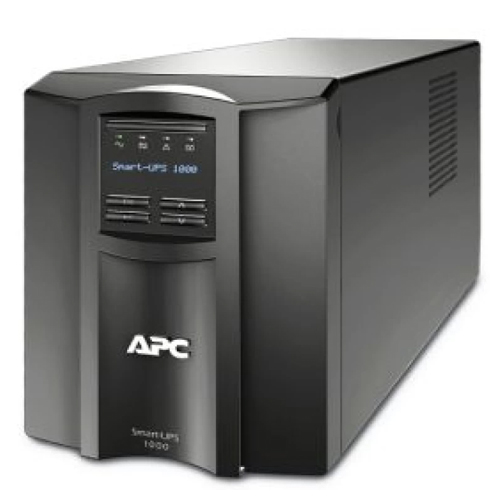




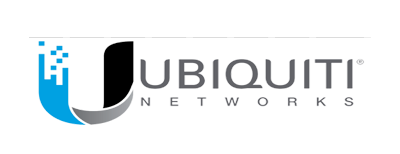







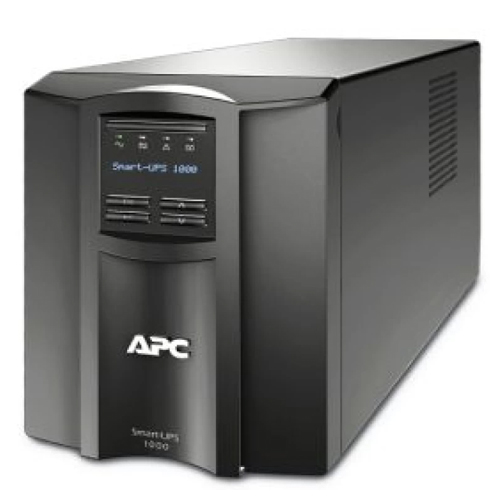




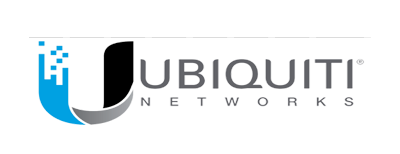







Inclusive of VAT



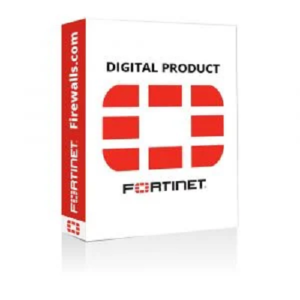













+971 55 783 1615
sales@treee.ae
Dubai, UAE
All prices inclusive tax
Welcome to Treee AE, your trusted online platform for high-quality IT products and medical equipment in the United Arab Emirates. At Treee AE, we are committed to providing our customers with cutting-edge technology and reliable medical solutions, ensuring the highest standards of quality and service. Our mission is to bridge the gap between innovation and accessibility by offering a comprehensive range of IT and medical products that meet the diverse needs of our clients. We strive to empower businesses and healthcare providers with the tools they need to succeed in a rapidly evolving world.

© 2023-2025 Tree Group Of Companies | All Rights Reserved